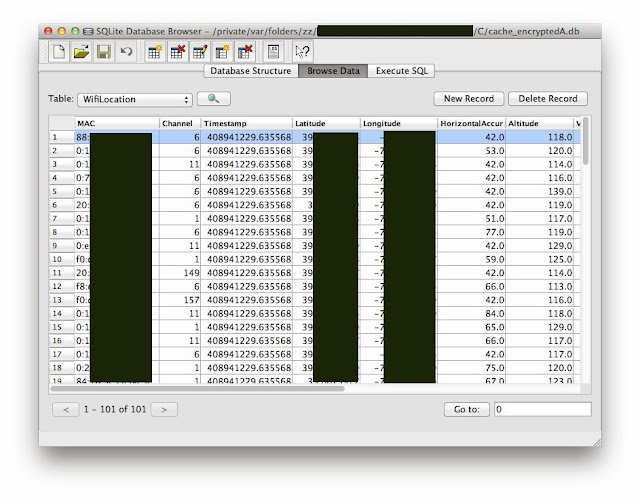McVey’s 37 Questions for a SOC
| The Basics: Do you have… | |
| 1. | Authority to operate, a defined scope of operation, authority to act |
| 2. | Enough staff to meet the desired scope of operation |
| 3. | Accurate inventory of endpoints (hosts and serves) |
| 4. | Accurate inventory of networks, their design and use |
| 5. | Accurate inventory of egress points, VPNs, DMZs, externally accessible servers, and externally hosted resources (“the cloud”) |
| 6. | Contact lists for groups of users (departments, offices, etc.), system owners, other IT teams, service providers, and external response organizations |
| 7. | A list of high value assets and the data they hold (PII, financial data, HIPPA, etc.) |
| Visibility: What is your access to… | |
| 8. | Logs (Active Directory, DHCP, DNS, firewall, proxy, servers, VPN, etc.) |
| 9. | Flow data (source, destination, ports, session time, volume, etc.) |
| 10. | Endpoints (disk, memory, and processes) |
| 11. | Network shares and home drives |
| 12. | Full packet capture (consider SSL interception as well) |
| 13. | Email metadata |
| Monitoring: What are your… | |
| 14. | Sources of endpoint and network alerts (security
appliances, Endpoint Detection and Response (EDR) solutions, HIPS, Next
Generation Firewalls (NGFW), SEIM alerts, Snort, external sources, etc.) |
| 15. | Enterprise specific threats (risks) (application versions, hardware types, externally accessible services, active directory trusts, etc.) |
| 16. | Threat feed and Open Source Intelligence (OSINT) monitoring processes |
| 17. | Automated blocking and block list processes |
| Response Actions: Can you… | |
| 18. | Quarantine systems (via HIPS, MAC address, or other means) |
| 19. | Request drive pulls and system refreshes |
| 20. | Freeze/reset accounts (Active Directory, VPN, etc.) |
| 21. | Perform remote remediation |
| 22. | Perform active defense |
| 23. | Hunt and pivot off of collected event data |
| Operations: How does the SOC… | |
| 24. | Communicate during incidents |
| 25. | Track open cases, requests, IOCs, and incidents (ticketing system, MISP, etc.) |
| 26. | Report findings, after action reports (AARs), and inform stakeholders about risks, and activities |
| 27. | Track collected media and devices |
| 28. | Document processes (Standard Operating Procedures (SOPs), templates, etc.) |
| 29. | Automate response processes |
| 30. | Communicate resource needs, process gaps, weaknesses, and risks |
| Information Technology Processes: How effectively does your organization… | |
| 31. | Manage patching and end of life software |
| 32. | Manage server and desktop builds (Security Technical Implementation Guides (STIGs), Group Policy Object settings, etc.) |
| 33. | Network filtering and blocking (website category, autonomous systems, email attachment types, etc.) |
| 34. | Enforce an acceptable use policy |
| 35. | Train users on IT risks and use |
| 36. | Test user awareness and compliance (phishing tests, etc.) |
| 37. | Encourage user reporting of suspicious emails, pop-ups, and other abnormal events |