OS X Location Information: Where Has That MacBook Been?
Readers may remember small tempest created when the
consolidated.db (later renamed) file was discovered in Apple’s iOS tracking the
phones location information. As it turns out, much the way the consolidated.db file
tracked the location of WiFi access points and mobile towers around the iPhone,
there is a similar file included as part of OS X Mavericks and other recent versions
of OS X.
Hidden deep in /private/var/folders lies the file cache_encryptedA.db. Tucked away with, an often empty, consolidated.db and other files, cache_encryptedA.db tracks information about WiFi access points located around the Mac as it moves around. Data includes:
| WiFi Access Point (WAP) MAC Address |
Latitude
and Longitude
|
Time Stamp
Data
|
WiFi Channel Information |
Assuming Location Services is turned on and used (by the Maps app for example) the database should look something like this:
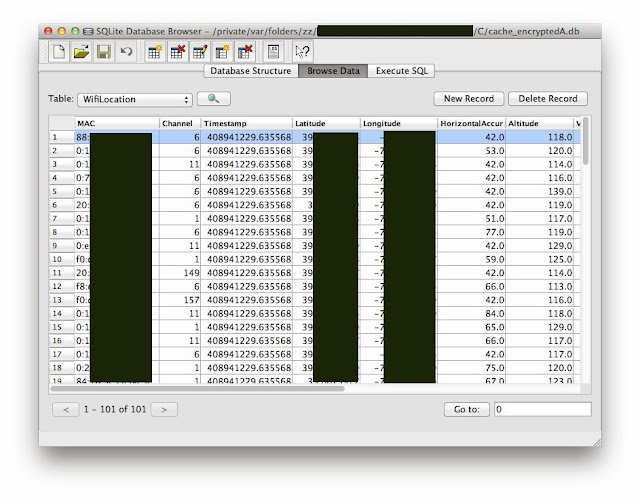
The WiFi access
points found in the database don’t necessarily reflect the WAPs that the machine
connected to (an examination of the timestamps makes this clear), instead the
database list WAPs located around the machine. Why do we care? We care because this places a machine in a given area at a given time.
The cache_encryptedA.db file
can be found by doing the following:
- In the terminal type: cd /private/var/folders
- Type: sudo find . –name cache_encryptedA.db
- Once identified copy the file and open with a SQLite database tool such as SQLite Database Browser